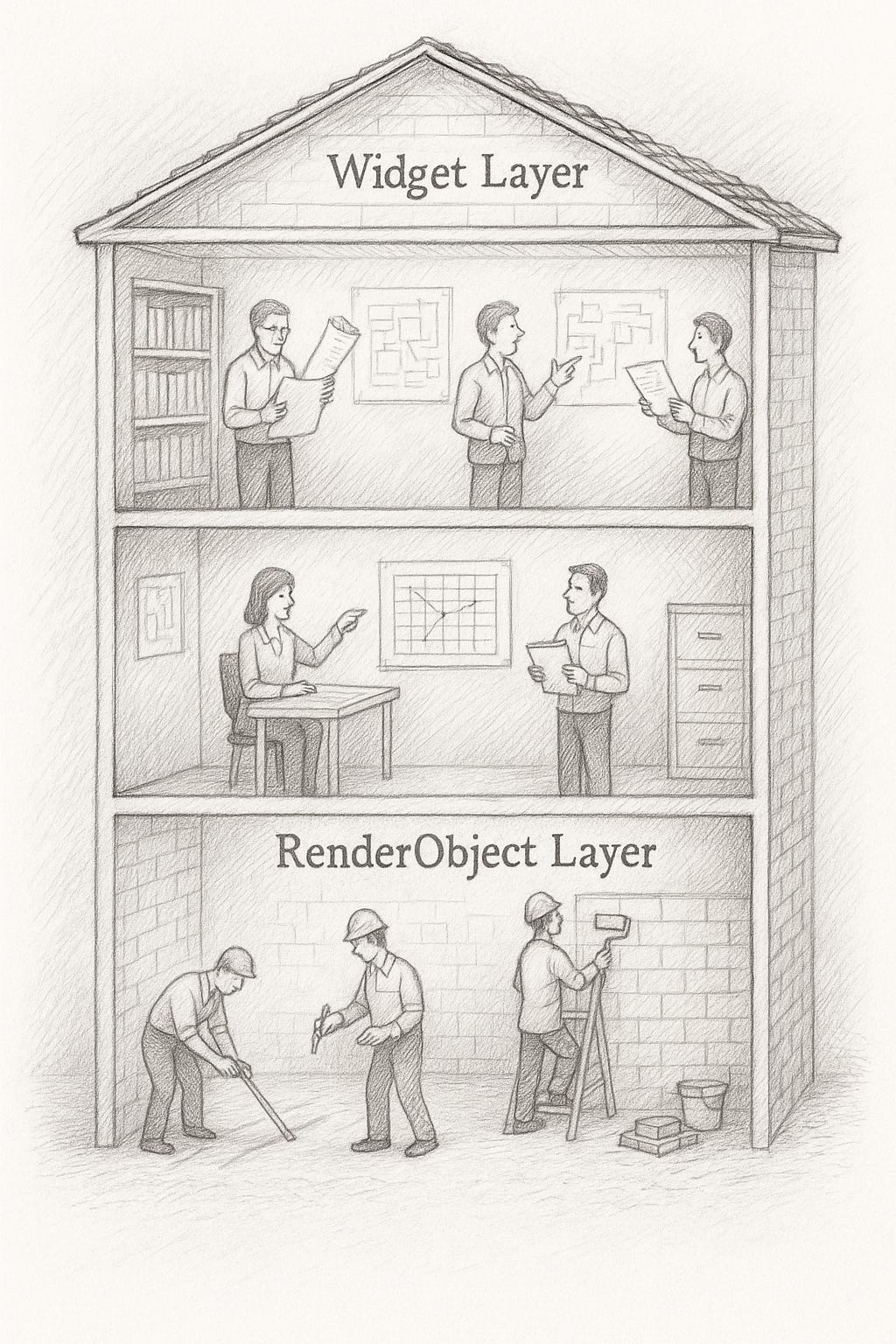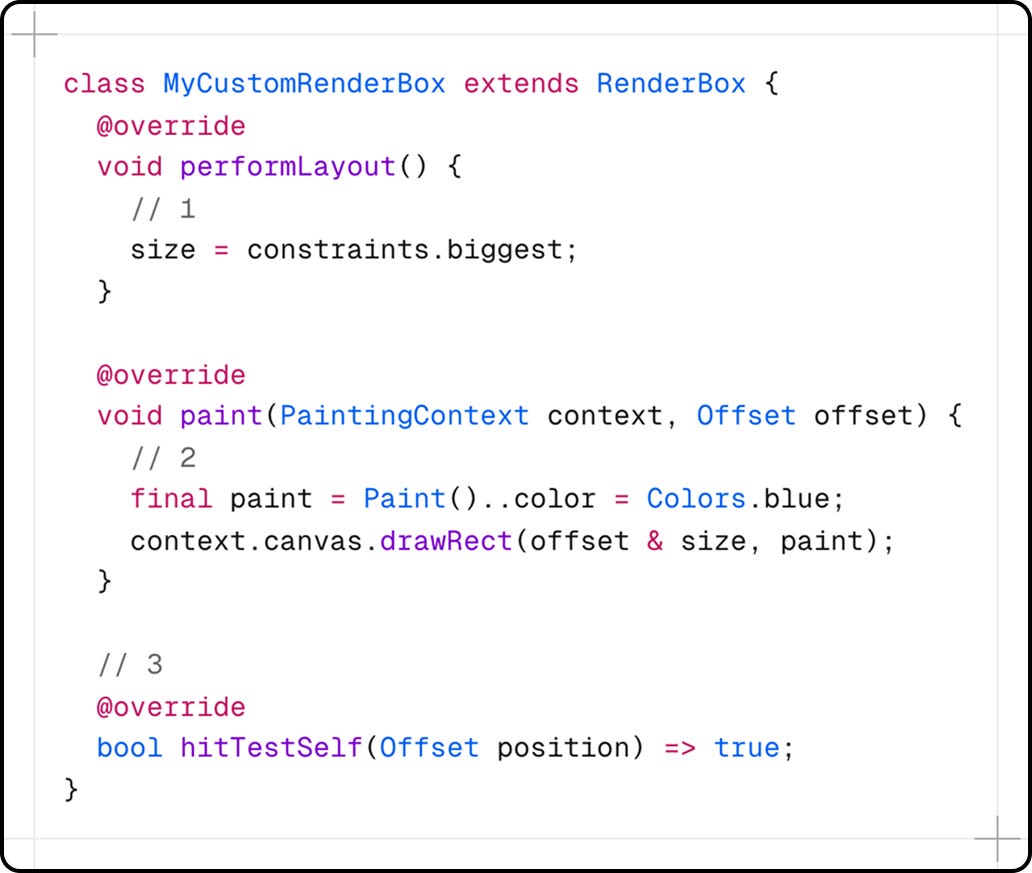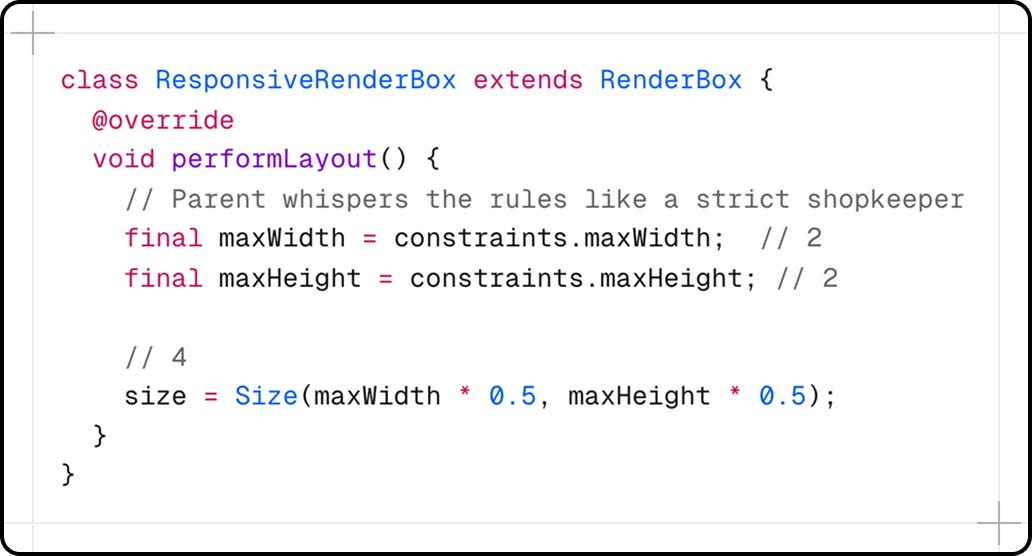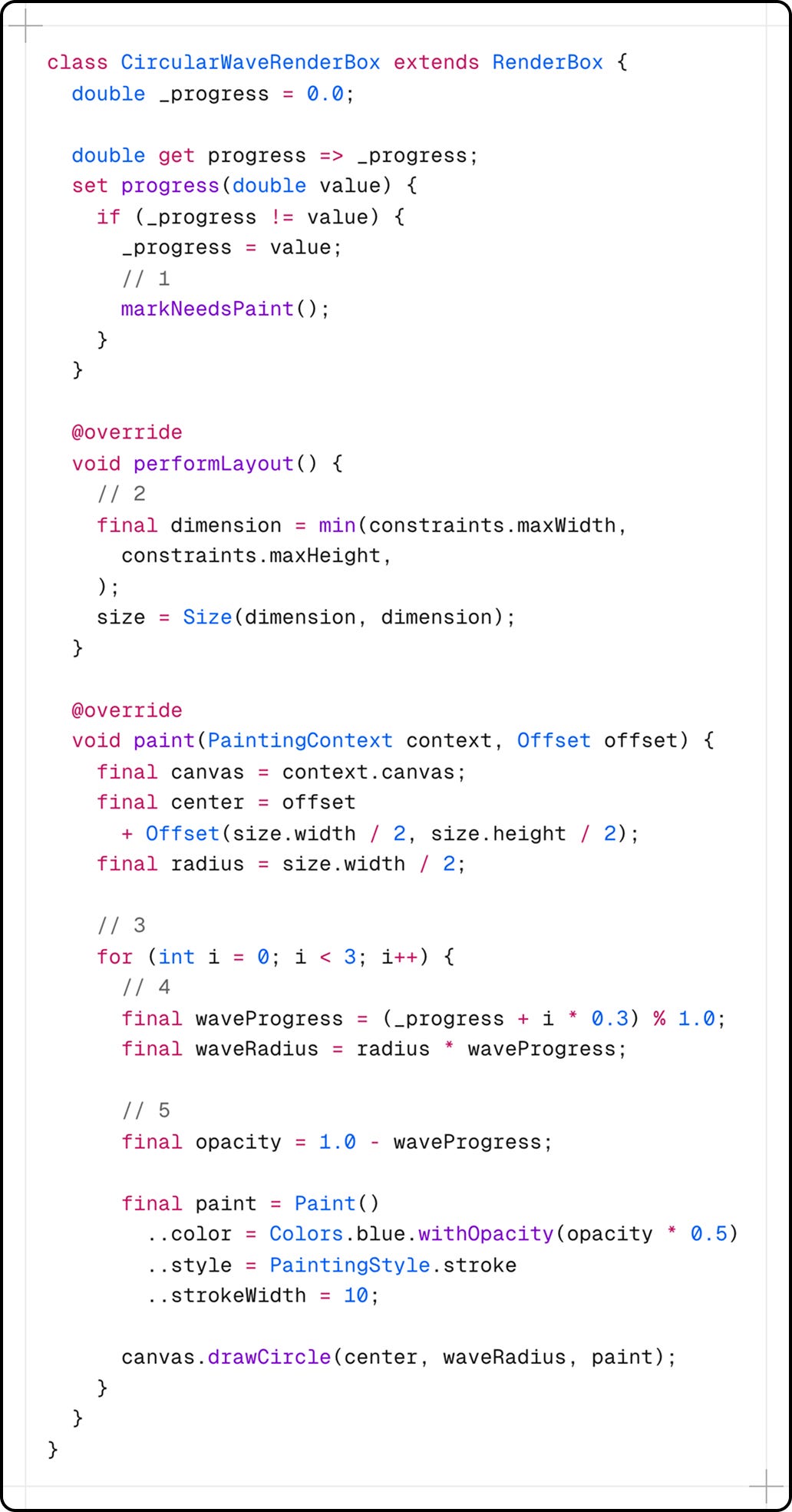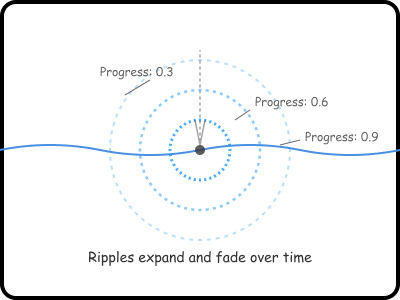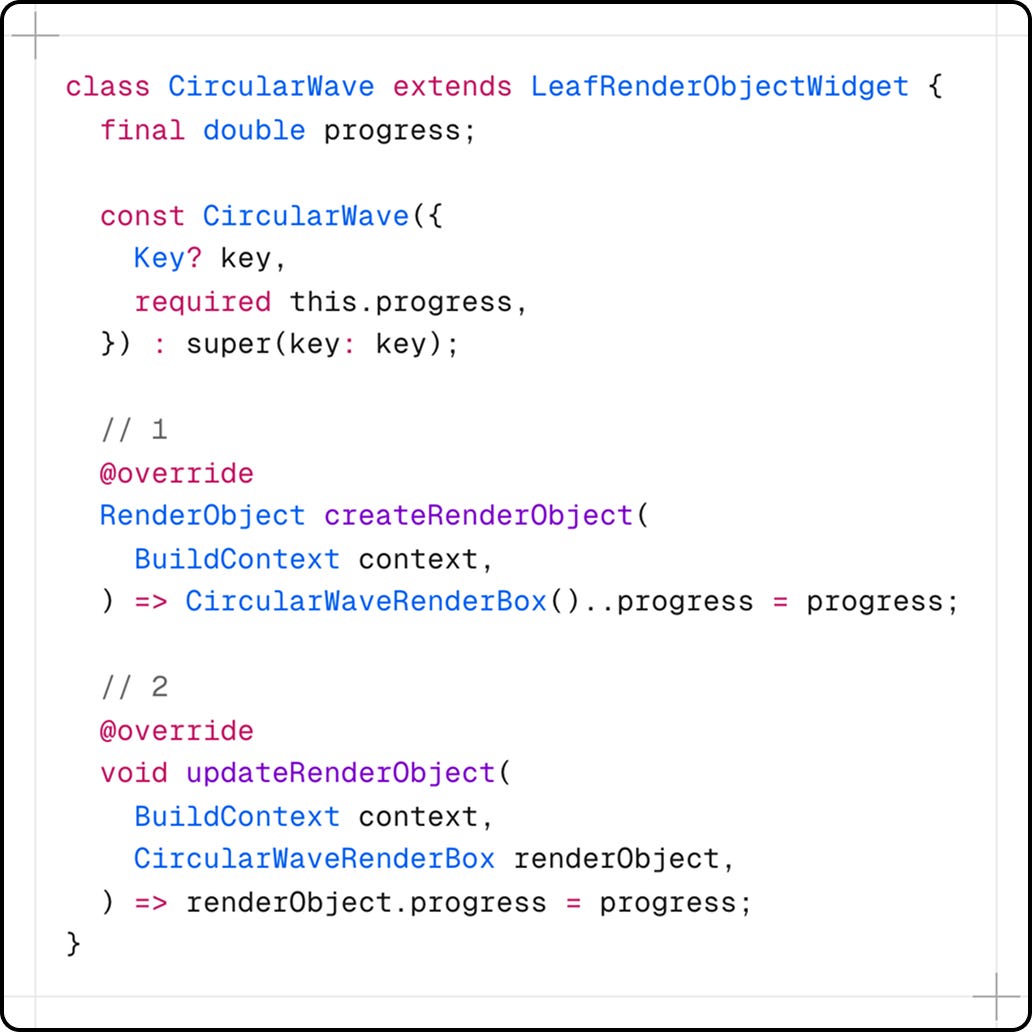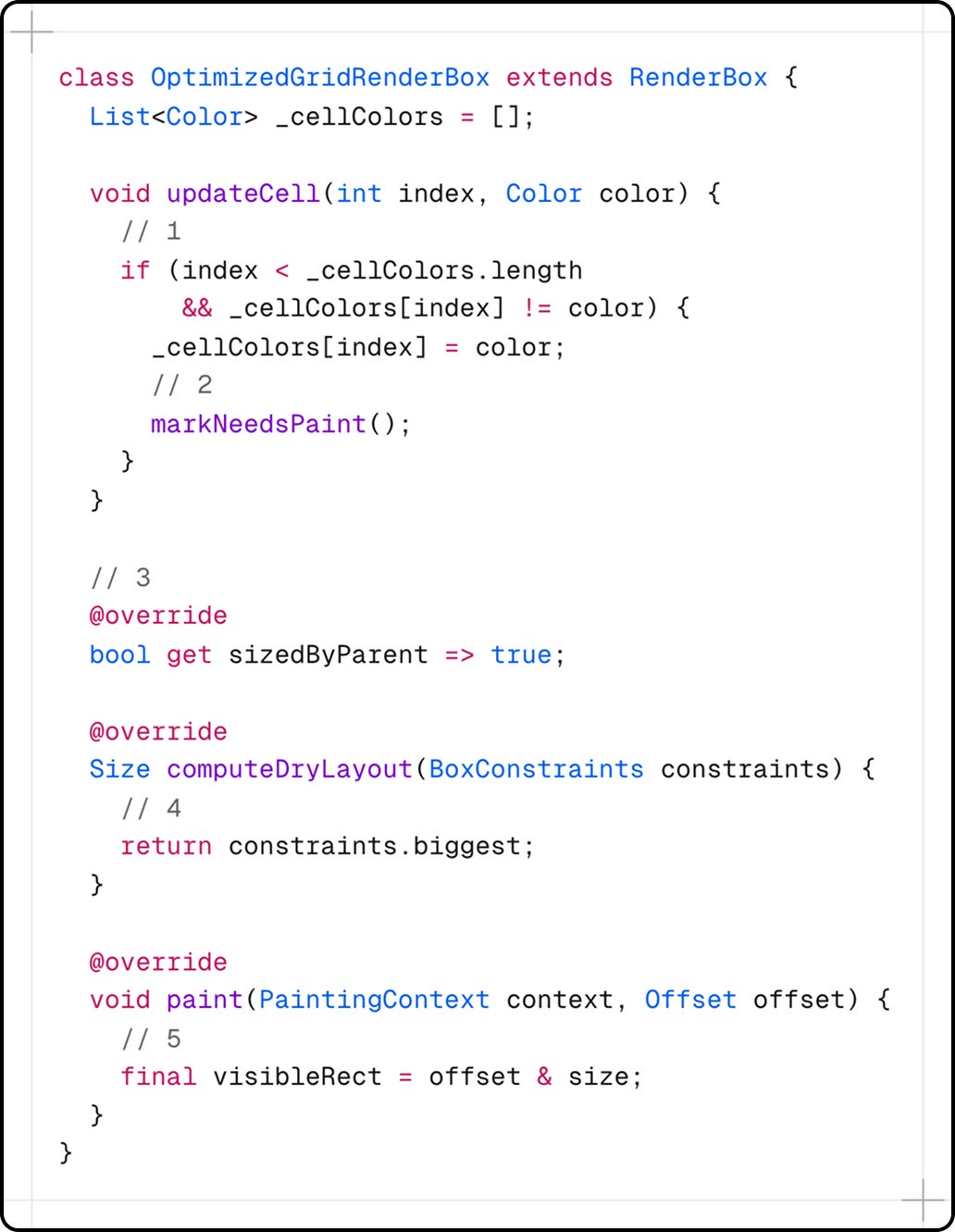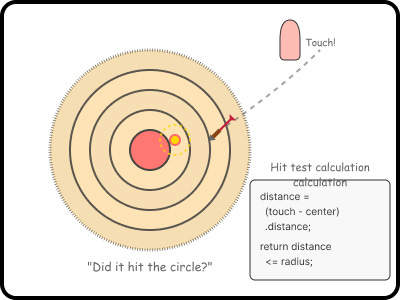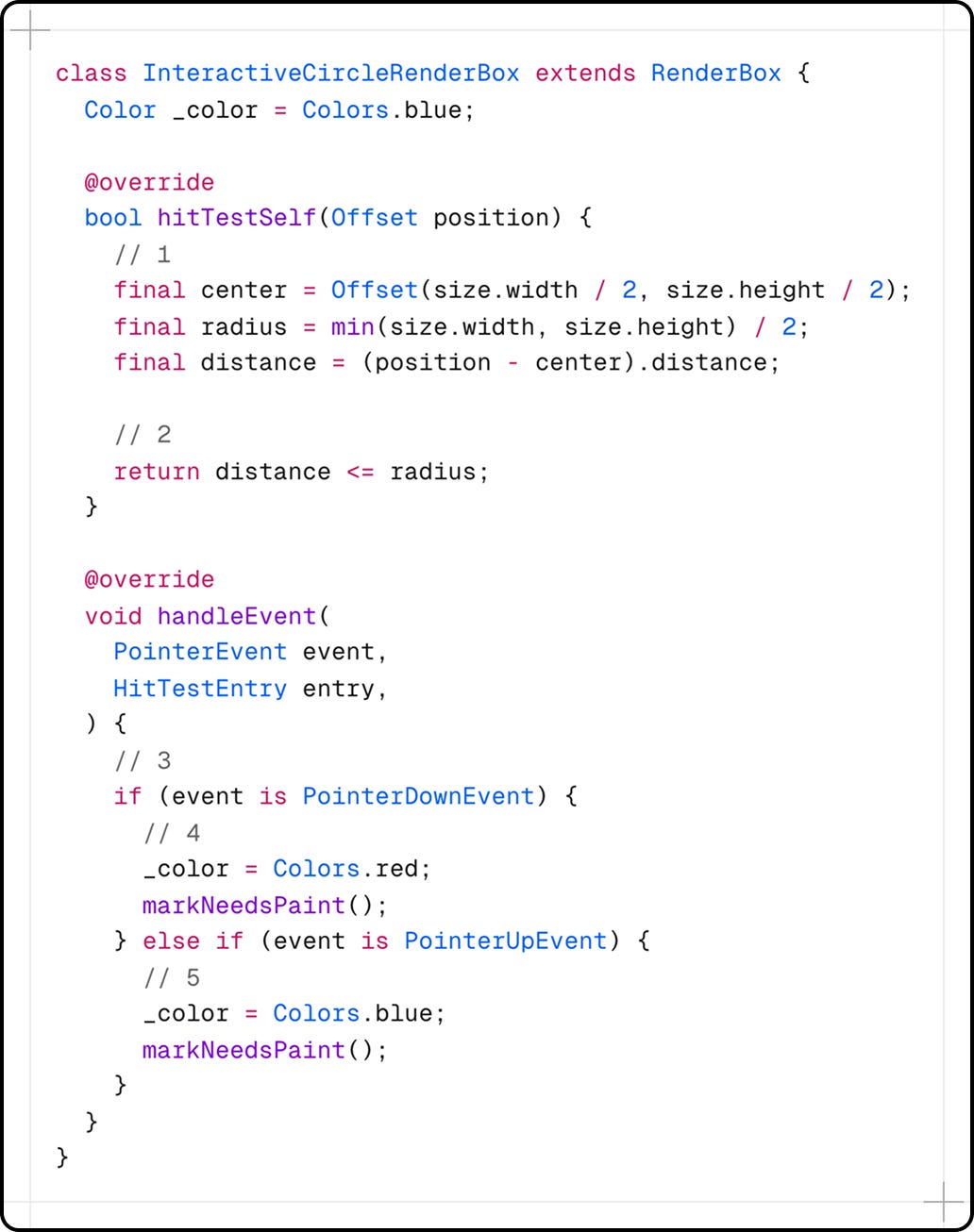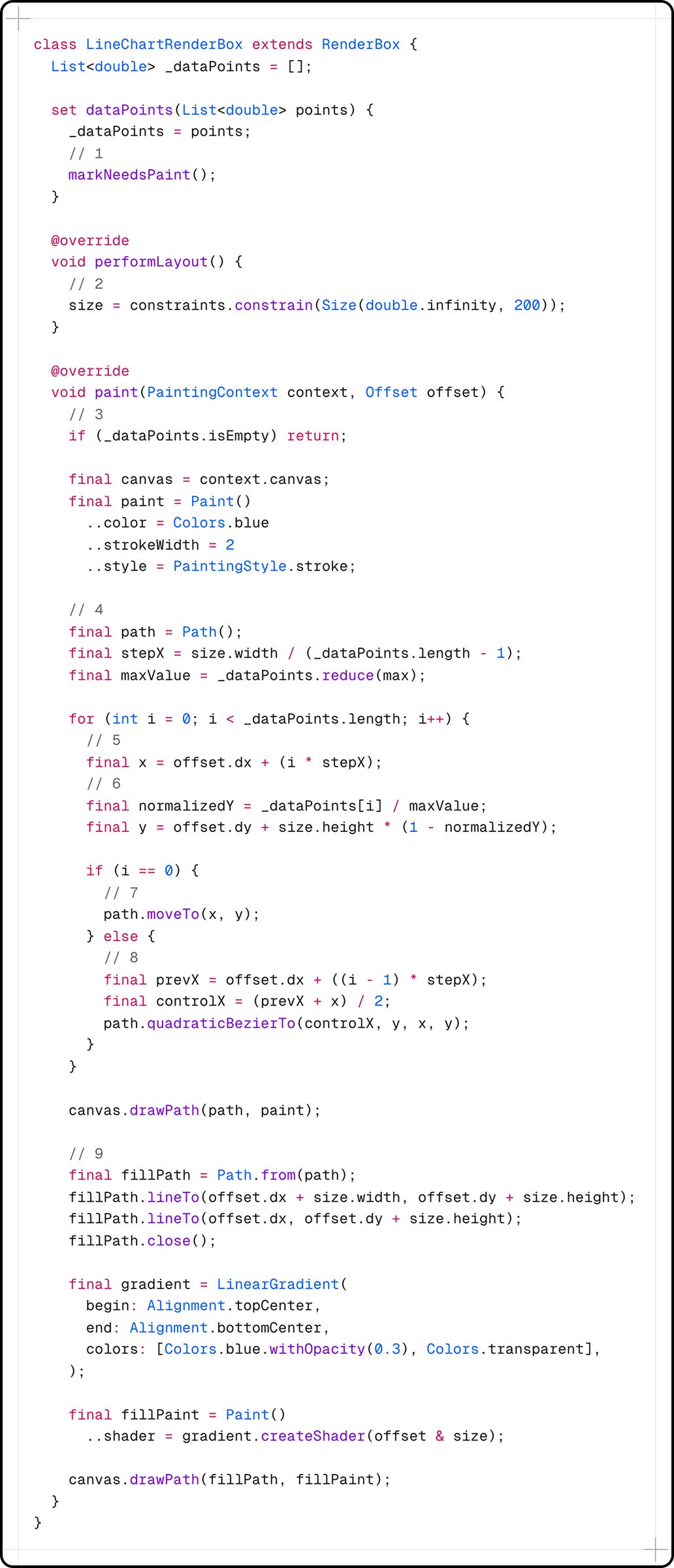Custom RenderObjects and the Rendering Pipeline in Flutter
A metaphorical ride to understand RenderObjects and Flutter rendering logic.
The Theater of Flutter Where Magic Becomes Reality
Flutter works like a grand theater. Every app is a performance. You've been writing scripts (widgets), but now you'll learn to direct, choreograph, and design the stage. RenderObjects are your actors. They perform on stage while widgets are just the script they follow.
Think of widgets as recipes in a cookbook. RenderObjects are the master chefs who cook the meal. Widgets are blueprints. RenderObjects are the construction workers who build the house. A master chef can improvise beyond any recipe. RenderObjects can create visual effects that no pre-made widget can achieve.
The Three-Story Building of Flutter Architecture
Flutter's architecture is a three-story building. Each floor has its own job. The top floor is the Widget layer. It's like an architect's office full of blueprints that change constantly. Developers shuffle papers and revise plans. These blueprints (widgets) cost almost nothing to create or throw away.
The middle floor holds the Element layer. Project managers work here. They track which blueprint matches which construction site. When architects change a blueprint upstairs, project managers make sure the right construction crew gets the update. They keep things stable when plans change.
The ground floor is the RenderObject layer. This is where construction happens. Workers measure spaces, paint walls, and install interactive elements. Unlike blueprints you can redraw in seconds, real construction costs money. You don't tear down a wall just because someone wants a different color.
RenderObject The Swiss Army Knife of UI
A RenderObject is a Swiss Army knife with three tools. The measuring tape (layout) figures out how much space it needs. The paintbrush (paint) creates what you see. The touch sensor (hit testing) knows when users interact with it.
Like a carpenter measuring the space before building: “I need a space this big to build my masterpiece”
Like an artist with a canvas and paintbrush: “Now I'll paint my vision into reality”
Like a security system: “Yes, any touch within my borders triggers me”
This RenderObject fills its entire canvas with blue. Simple, but it shows the three things every RenderObject must do.
The Parent-Child Dance Layout as a Conversation
Layout in Flutter is like a parent-child conversation at a clothing store. The parent tells the child “The fitting room is only 3 feet wide and 6 feet tall.” The child tries different sizes and says “I'll take the medium. That's 2 feet wide and 5 feet tall.”
Parent whispers the rules like a strict shopkeeper
The shelf is only this wide and tall
Child makes a decision like a smart shopper: “I'll take half of what's available, leaving room for others”
This conversation happens in two waves. Constraints flow down like water down a waterfall. Each level tells the level below its limits. Then sizes bubble up like champagne bubbles. Each child tells its parent what size it picked.
Building Your First RenderObject The Ripple Effect
Let's make a ripple effect. It spreads like dropping a stone in water. Regular widgets need complex animation controllers for this. RenderObjects make it elegant.
You will get the below output:
Like ringing a bell: “Time to redraw!”
Like choosing a square canvas from rectangular options: “Give me the largest square that fits in this rectangle”
Create ripples like stones dropped in water
Each ripple starts at a different time, like throwing multiple stones
Ripples fade as they spread, like real water waves
Each ripple expands and fades away. The effect is mesmerizing. The markNeedsPaint() call tells Flutter “I've changed and need to be redrawn.”
Widget Wrappers Gift-Wrapping Your RenderObjects
Raw RenderObjects are power tools. They’re useful but dangerous without handles. We wrap them in widgets to add comfortable grips and make them safe.
Like a factory producing a custom-built machine
Like adjusting settings on a running machine without stopping it
Now your rendering logic is as easy to use as a light switch. Other developers can use CircularWave without understanding the machinery inside. It's like using a microwave without knowing magnetron physics.
Performance The Formula One of Flutter
Custom RenderObjects are Formula One race cars. They're built for speed when regular cars won't do. You can tune specific parts while the race continues instead of replacing the whole engine.
Like repainting just one tile instead of retiling the whole floor
Just repaint, don't remeasure everything
I'm like a liquid - I always fill my container
Like water taking the shape of its container
Like a smart painter who only paints visible walls. Why paint the back of a building nobody can see? Paint only cells that are actually on screen.
This works like a smart TV. It only processes pixels you can see instead of rendering everything then cropping.
Hit Testing Playing Darts in the Dark
Hit testing is playing darts with your finger. Every RenderObject decides if the dart hit it. It's like invisible boundaries that trigger alarms.
Like checking if a dart landed inside a circular dartboard
Did the dart land inside my circular boundary?
Like a chameleon changing color when touched
Ouch! I've been touched!
Ahh, relief...
This makes a circle that turns red when touched and blue when released. Like a mood ring responding to touch.
The output of above code is:
Real-World Magic A Living, Breathing Chart
Let's build something that makes regular widgets sweat. A performance chart that flows like water and responds like a living thing. The result of the below code is:
And, the code:
New data arrived! Time to redraw!
Like stretching a canvas to fit the frame
No data? No painting!
Like connecting dots with a smooth, flowing line
Like plotting stars in a constellation
Scale to fit
Start drawing from the first star
Connect stars with smooth curves, not harsh lines. Like drawing with a French curve instead of a ruler
Add a dreamy gradient fill below the line. Like morning mist settling in a valley
This chart flows like silk. It handles thousands of data points easily. Traditional widgets would build a small city of objects. Our RenderObject paints everything in one stroke. It's like painting with broad brushstrokes instead of building a mosaic tile by tile.
When to Use the RenderObject Dragon
Custom RenderObjects are dragons. Powerful when you need them. Overkill for fetching the newspaper. Use them to paint outside the lines widgets have drawn.
They create visual effects that don't exist in nature. Think particle systems that sparkle like fireflies. Or text that flows around obstacles like water. Performance-critical scenarios love them. A game with hundreds of sprites. A visualization with thousands of data points dancing in real-time.
Custom layouts that break the grid are their specialty. Want a circular menu where items orbit a center? A tag cloud where words repel each other like magnets? RenderObject territory.
Regular widgets are well-trained horses that know safe paths. They handle accessibility, theming, and platform differences automatically. RenderObjects are wild stallions. Faster and more powerful. But you must train them yourself.
This chart flows like silk. It handles thousands of data points easily. Traditional widgets would build a small city of objects. Our RenderObject paints everything in one stroke. It's like painting with broad brushstrokes instead of building a mosaic tile by tile.
Your Journey from Script Writer to Director
You've peeked behind Flutter's curtain. You've seen the machinery that brings widgets to life. Like Dorothy discovering the Wizard, you know Flutter's magic comes from RenderObjects pulling strings.
Start with simple shapes. Squares that change color. Circles that pulse with life. Move to custom layouts. Maybe a honeycomb grid with perfect hexagons. Then create the impossible. Visualizations that make data scientists happy. Games that run at 120fps on old phones.
Every widget you've used is a friendly face on a RenderObject. Study Flutter's source code like reading Shakespeare. Every line teaches how masters work. Container widget? Just a RenderObject in a suit. Text widget? A RenderObject that knows typography.